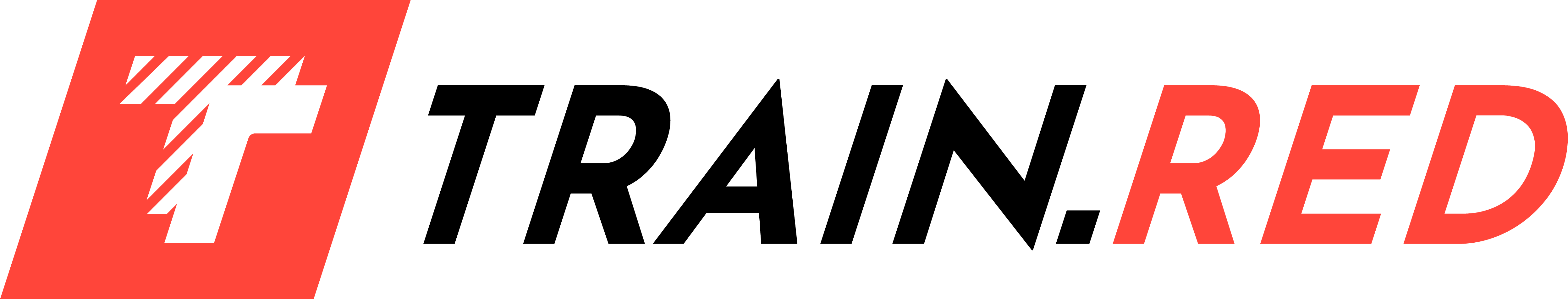Train.Red Manuals
READ MOREProduct related questions
How do I turn on my sensor?
The sensor is always on and ready to connect.
- If the blue display diode is blinking every 2-3 seconds, your sensor is on and ready to connect.
- If the blue display diode is blinking rapidly, your sensor is connected.
- If the display diode is not blinking, the battery needs to be charged.
How long does the battery last?
When the sensor is fully charged it will be ready to connect for up to a week.
When the sensor is fully charged it can measure up to 24 hours. Keep in mind that this duration will decrease if you start your training session 3 days after a full charge.
Is the system waterproof?
Yes, the FYER is waterproof with the plug. Unfortunately, the PLUS is not at this time. So, we do not recommend submerging the PLUS completely.
How do I place the Sensor?
The placement of your sensor is of significant importance. A wrong position and your data is not informative or even usable.
Make sure you're measuring on a relevant position on your body, on bare skin. During cycling this can be your upper leg, or when in the gym, your bicep. Naturally, you're free to place the sensor wherever you like, but keep in mind that not every muscle is equally involved during certain activities.
We highly recommend to perform the 'position check' after you have specified your area of interest. During this position check we compare your desaturation with our database and make sure the device behaves as expected.
In bright day light we recommend to use our daylight protection patches. These patches prevent ambient light to interfere with the light transmitted by our sensor.
Check out our manual to learn more.
Data related questions
Why does monitoring Muscle Oxygen matter for Performance?
Monitoring muscle oxygenation is crucial for performance because it provides real-time insights
into the metabolic demands and oxygen availability within muscles, allowing athletes and coaches to optimize training intensity, duration, and recovery strategies to enhance aerobic capacity, delay fatigue, prevent overtraining, and ultimately improve athletic performance.
What is the difference with pulse oximetry?
With pulse oximetry, you measure the oxygen saturation of your blood. This is an indication of the functionality of your respiratory and cardiovascular systems. It represents the ability of your body to transfer oxygen from the air to your lungs, from your lungs to your arteries, and onwards to any organ.
We do not measure blood, we measure tissue. This does not represent the functionality of your respiratory and cardiovascular systems but shows the efficiency of your (muscle-) tissue in extracting oxygen from the arteries.
What does my data mean?
We measure local oxygen saturation based on hemoglobin differences in your tissue.
This data is translated into features that allow quick adjustments of your training, based on the real-time physiological data we measure.
What is SmO2?
SmO2 is an abbreviation that stands for Muscle Oxygen Saturation. It represents the amount of oxygen in your tissue. Typical rest values lay between 55% and 75%.
What is HbDiff?
HbDiff is the hemoglobin difference, the difference between your oxyhemoglobin and deoxyhemoglobin levels. With our light-based technology, we measure changes in light and calculate changes in oxy,- and deoxyhemoglobin based on the modified Beer-Lambert Law. Learn more about NIRS under this link.
TROUBLESHOOTING
Why is my Bluetooth not connecting?
Our sensor connects via Bluetooth Low Energy to your smartphone. Make sure Bluetooth is enabled in order to connect.
Allow location services and GPS to run in the background to integrate distance-related metrics to measured and synced with your NIRS data. We do not track these metrics when the Train.Red app is not measuring.
Bluetooth enabled and GPS switched on but still running into issues?
Go to: Settings > Apps&Notifications > Train.Red (or select all apps to open and scroll to Train.Red) > Storage & Cache > Clear Storage & afterwards Clear Cache.
Restart phone and let's try again!
Troubleshooting Garmin Connect
If the sensors fail to function even after following the steps outlined in the connectivity manual. A straightforward solution is to remove the Train.Red datafield from the Garmin Connect app, and then reinstall it.
Also, remember that your Garmin watch can only show to two Garmin Connect IQ data fields at once, no matter if it's a Train.Red sensor or another type. You can connect more sensors, e.g. HR, power, Core and Train.Red, but only when you use the native connection fields for HR and Power.
How do I place the sensor?
The placement of your sensor is of significant importance. A wrong position and your data is not informative or even usable.
Make sure you're measuring on a relevant position on your body, on bare skin. During cycling this can be your upper leg, or when in the gym, your bicep. Naturally, you're free to place the sensor wherever you like, but keep in mind that not every muscle is equally involved during certain activities.
We highly recommend to perform the 'position check' after you have specified your area of interest. During this position check we compare your desaturation with our database and make sure the device behaves as expected.
In bright day light we recommend to use our daylight protection patches. These patches prevent ambient light to interfere with the light transmitted by our sensor.
Check out our manual to learn more.
Troubleshooting Syncing Cloud Between Devices
If you are not able to sync a profile on your phone with another phone, please check the following steps:
- Duplicate Profiles: If you notice duplicate profiles for the same user after syncing, ensure that you're logging in with the same account on both devices. Delete any duplicate profiles to avoid confusion.
- Cloud-ID Mismatch: Check if the profiles on each device are assigned to different Cloud-IDs. This might occur if profiles were created locally before syncing. To resolve this, select the appropriate profile with the desired sessions.
- Existing Data on Device: If the new device already contains data, consider clearing the data and cache before syncing to prevent conflicts or duplicate profiles. Remember to back up any important data before clearing.
Shipment related questions
How fast will my order be shipped?
Our processing time is around 2 working days after your order. Shipping time depends on your location and picked carrier. You will receive an email with your tracking, so you stay up to date!
Do you ship carbon neutral?
Yes, we compensate our carbon emission for packages we ship. We try to compensate the emission for all packages we receive from our suppliers.
What are the shipment costs?
We are based in the Netherlands. The shipment cost is dependent on the region you're buying from.