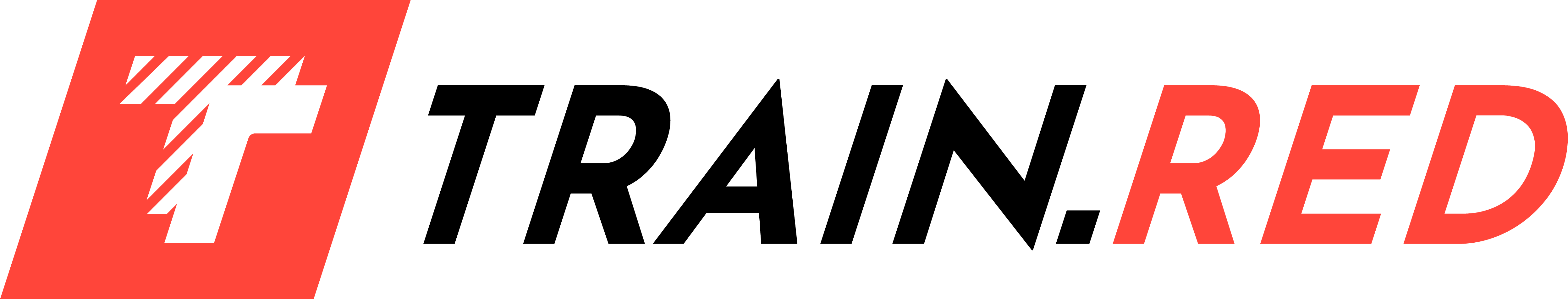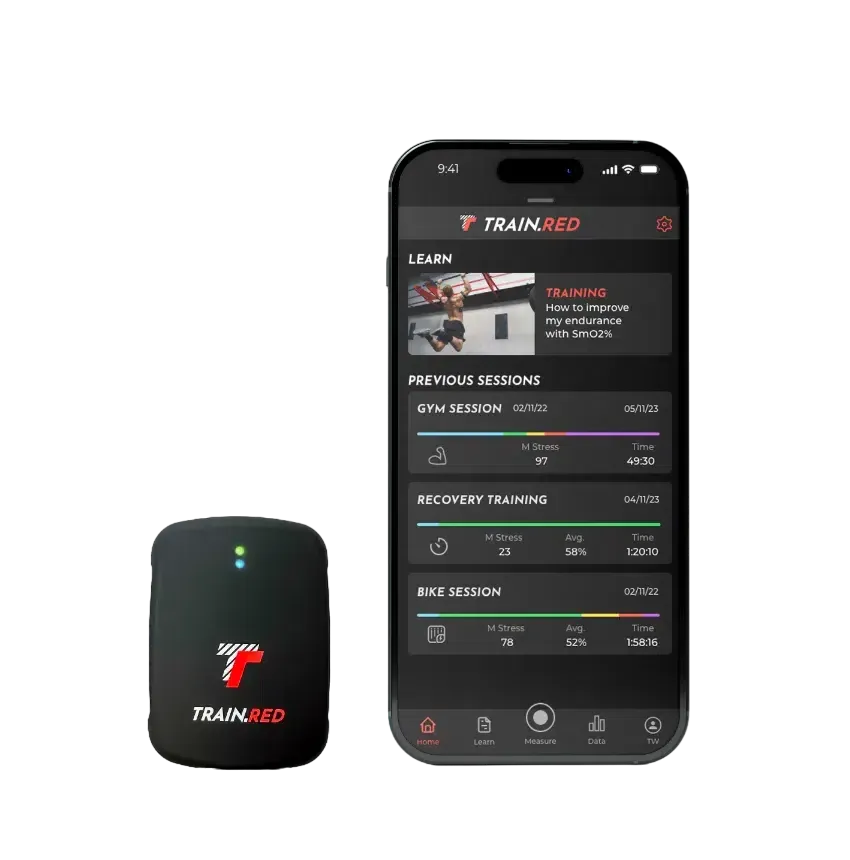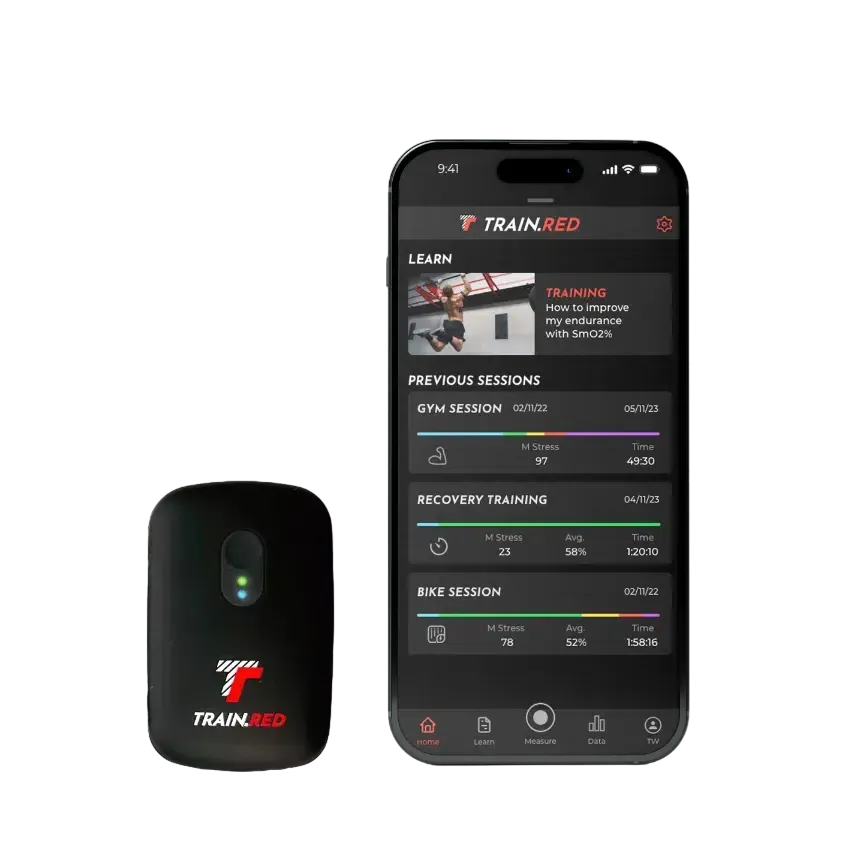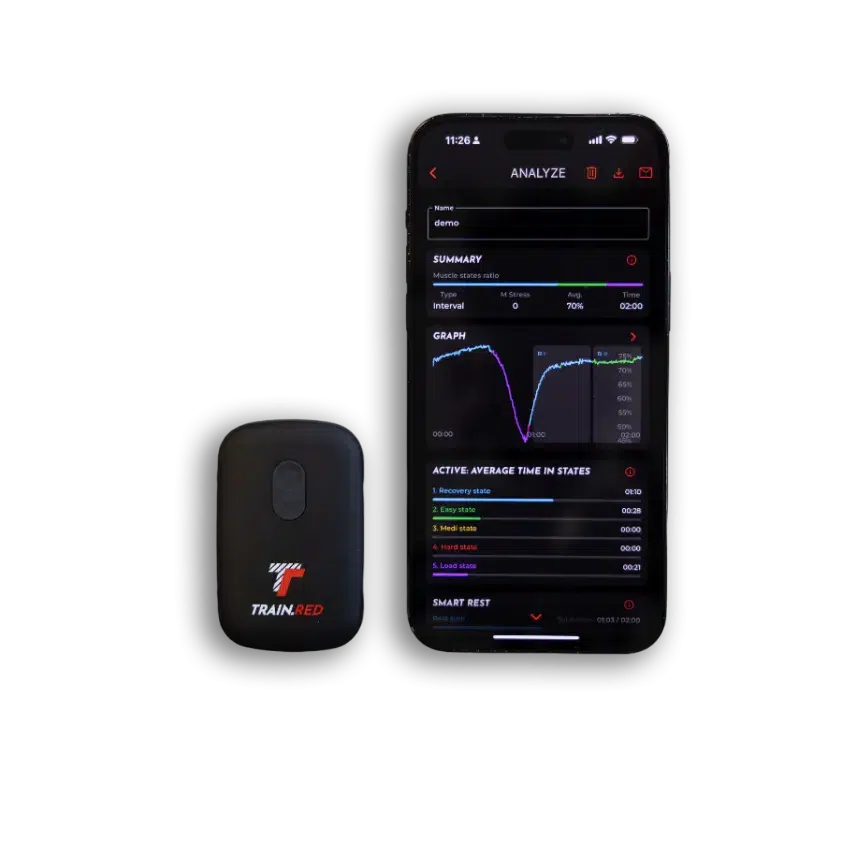Suunto Manual
How to use your train.red sensor with the Suunto app
When using SuuntoPlus Train.red sport app your TrainRed muscle oxygen (SmO2%) sensor will provide real-time feedback on the oxygenation status of muscles, helping you optimize your training and performance.
- Go to Suunto app’s App Store and save Train.red sport app in your sport apps.
- Go to “My SuuntoPlus sport apps” and “install” the Train.red sport app.
- Sync your watch with the app
- Before starting an activity, go down to the exercise settings and select Train.red sport app.
- During activity your Train.red data will be shown on a specific Train.red screen.
- After the activity your muscle oxygen data is saved and synced to Suunto app for post-exercise analysis
Train.Red FYER 2.0 Muscle Oxygen Sensor + app
Sale priceFrom €625,00
Regular price€699,00
Train.Red PLUS Muscle Oxygen Sensor + app
Sale priceFrom €1.525,00
Regular price€1.799,00
SET OF 4: Train.Red FYER 2.0 Sensor + app
Sale priceFrom €2.499,00
Regular price€2.799,00
SET OF 4: Train.Red PLUS 2.0 Sensor + app
Sale priceFrom €6.100,00
Regular price€7.199,00